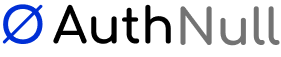Conditional Access - AuthNull vs Entra ID

Mastering Conditional Access
In an era where cyber threats are more sophisticated than ever, securing access to your organization’s resources is paramount. Conditional Access (CA) has emerged as a cornerstone of modern Identity and Access Management (IAM), enabling dynamic, context-aware decisions to grant or deny access. This blog dives into the world of Conditional Access, spotlighting two key players: AuthNull’s innovative solution and Microsoft Entra ID’s established offering. We’ll explore their features, how they work, and a head-to-head comparison to help you decide which might suit your needs.
Whether you’re an IT admin grappling with hybrid environments or a security pro aiming for Zero Trust, this guide will equip you with actionable insights.
What is Conditional Access?
Conditional Access is essentially a policy-based engine that evaluates real-time signals—such as user location, device health, risk levels, and more—before allowing access to applications, data, or systems. It’s the “if-then” of security: If a user meets certain conditions (e.g., logging in from a trusted network), then grant access; otherwise, require multifactor authentication (MFA) or block entirely.
Rooted in Zero Trust principles, CA assumes no inherent trust and verifies every access request. Benefits include reduced breach risks, compliance with standards like GDPR, and a smoother user experience by minimizing friction for low-risk scenarios.
In 2025, with AI-driven threats on the rise, CA tools are evolving to include behavioral analytics and just-in-time access.
Introducing AuthNull’s Conditional Access: Bridging Legacy and Modern Worlds
AuthNull positions itself as a versatile CA solution, particularly strong in handling legacy infrastructure alongside modern setups. Priced at $6 per user per month, it’s an affordable option for organizations with diverse environments.
Key Features
- Supported Platforms: Native integration with on-premise Active Directory (AD), Linux hosts, Radius devices (e.g., Microsoft NPS, Cisco ISE), Windows local privileged users, and open-source databases like PostgreSQL, MySQL, and MariaDB. Entra ID support is coming soon.
-
Conditions and Controls: Location, network, device targeting; User Behavioral Analytics (UBA); user and session risk scoring; time-bound access (one-time or recurring); and just-in-time (JIT) access for Zero Standing Privileges.
- Unique Aspects: AI agents for automated policy generation, dynamic management of sudoers on Linux, and database-specific features like field masking and proxying. AI agents also measure user and session risk, and other user behavioral analytics metrics that help with Dynamic access.
How It Works
AuthNull continuously monitors user attributes to establish baselines, then enforces policies in real-time. For example, it can add/remove users from AD groups based on risk or time, or restrict database access outside business hours. Implementation is flexible—agentless for AD or agent-based for deeper control—making it ideal for hybrid setups.
Use Cases
- Securing legacy AD environments without extra licensing.
- Enforcing JIT access for databases during audits.
- Behavior-based controls for Linux servers to detect anomalies.
AuthNull’s strength lies in its broad infrastructure coverage, including areas where competitors fall short, like native database CA.
Microsoft Entra ID Conditional Access: Cloud-Centric Security
Microsoft Entra ID (formerly Azure AD) offers a robust, integrated CA framework tailored for cloud and Microsoft ecosystems. It requires at least a P1 license (with P2 for advanced risk features), starting around $10+ per user per month.
Key Features
- Supported Signals: User/group membership, IP location, device state, application, real-time risk detection, and integrations with Microsoft Defender for Cloud Apps.
- Decisions and Controls: Block access or grant with requirements like MFA, device compliance (via Intune), password change, or terms of use.
- Unique Aspects: Risk-based policies (P2), policy templates, and the Conditional Access optimization agent (in preview) for AI-driven recommendations based on Zero Trust best practices.
How It Works
Policies act as if-then statements post-initial authentication. Signals are aggregated to decide outcomes—for instance, requiring MFA for high-risk sign-ins from unknown locations. It’s managed via the Entra admin center, with APIs for automation and reporting for insights.
Use Cases
- Protecting Microsoft 365 apps with location-based blocks.
- Enforcing compliant devices for sensitive cloud resources.
- Integrating with Defender for real-time session monitoring.
Entra ID excels in seamless Microsoft integrations but may require add-ons for on-prem depth.
Head-to-Head Comparison: AuthNull vs. Entra ID
To make an informed choice, let’s compare the two based on key dimensions.
| Aspect | AuthNull | Microsoft Entra ID |
|---|---|---|
| Focus | Legacy and modern infra (AD, Linux, databases, Radius) | Cloud apps, Microsoft ecosystem |
| Pricing | $6/user/month | $10+/user/month (P1/P2) |
| On-Prem Support | Native, agentless for AD; full for Linux/databases | Limited; needs Intune/P1 for hybrid |
| AI Features | Automated policy generation for AD, Radius, databases | Optimization agent (preview) for recommendations |
| Conditions | Location, UBA, risk, time-bound, JIT | User, location, device, risk, app |
| Integrations | Radius (NPS, ISE), databases; SSO with SAML | Defender, Intune; Entra-connected apps |
| Unique Strengths | Database masking, privilege escalation, secrets management | Risk-based (P2), broad cloud visibility |
| Limitations | Less focus on pure cloud apps | No native database/Radius CA; higher cost |
Key differences: AuthNull offers broader legacy support and PAM features like password rotation and SSH key management, which Entra lacks. Conversely, Entra shines in cloud-native scenarios and risk detection. A 2025 comparison highlights AuthNull’s edge in all-infrastructure coverage versus Entra’s app-centric approach.
Which One Should You Choose?
- Choose AuthNull if you have hybrid or legacy systems (e.g., on-prem AD, databases) and need cost-effective, AI-enhanced CA with JIT privileges.
- Choose Entra ID if your environment is Microsoft-heavy, with cloud apps like O365, and you value deep integrations and risk-based policies.
For mixed setups, consider hybrid use—many orgs layer tools for comprehensive coverage. Always pilot policies in report-only mode to avoid disruptions.
Conclusion: Elevate Your Security with Conditional Access
Conditional Access isn’t just a feature; it’s a strategic imperative for 2025’s threat landscape. Whether you opt for AuthNull’s versatile, budget-friendly solution or Entra ID’s integrated powerhouse, implementing CA will fortify your defenses. Start by assessing your infrastructure, then deploy policies aligned with Zero Trust.
What are your thoughts on CA? Share in the comments below, or reach out if you need help customizing this for your blog!